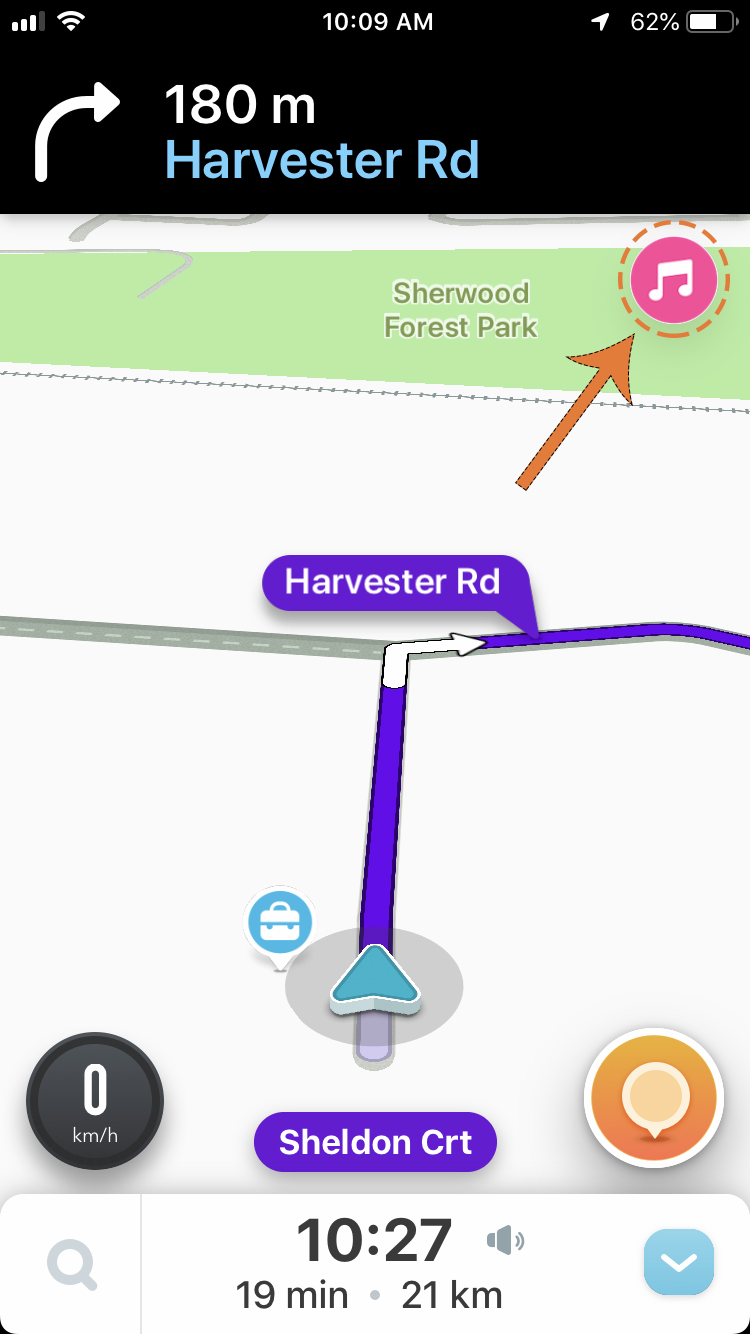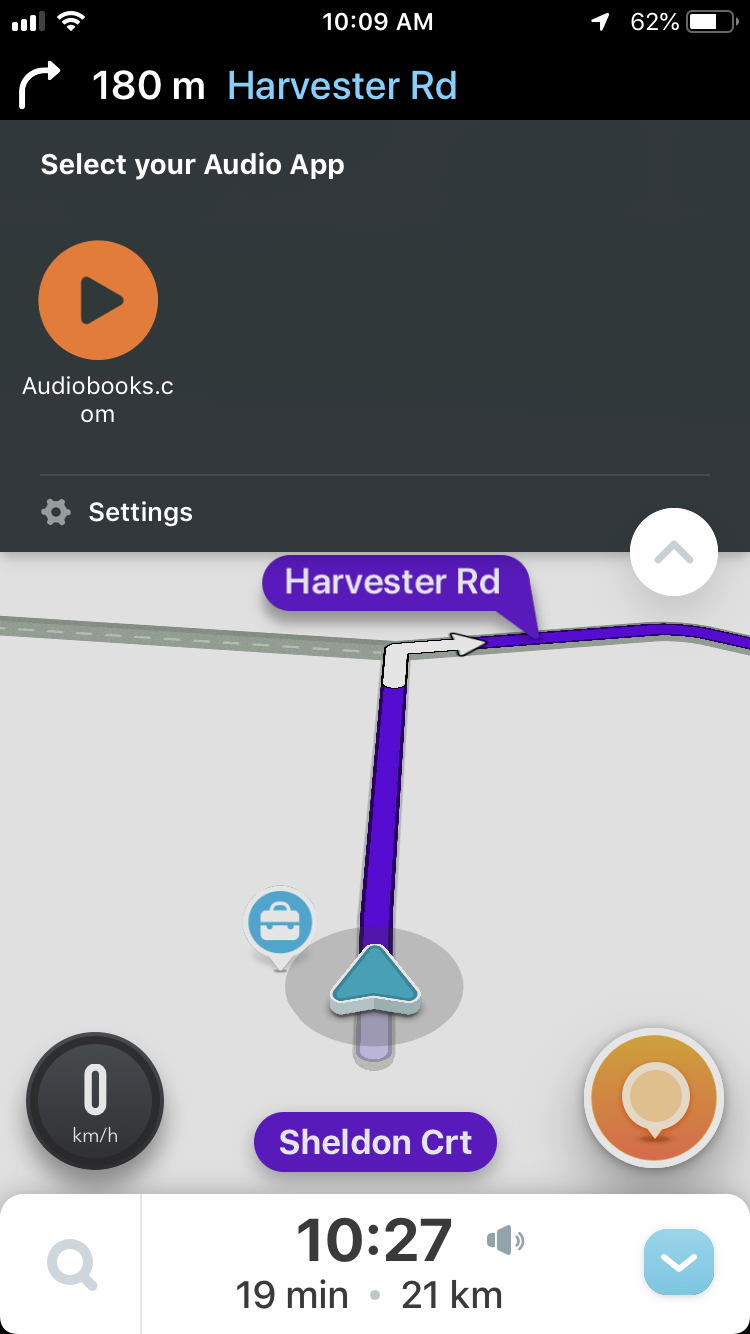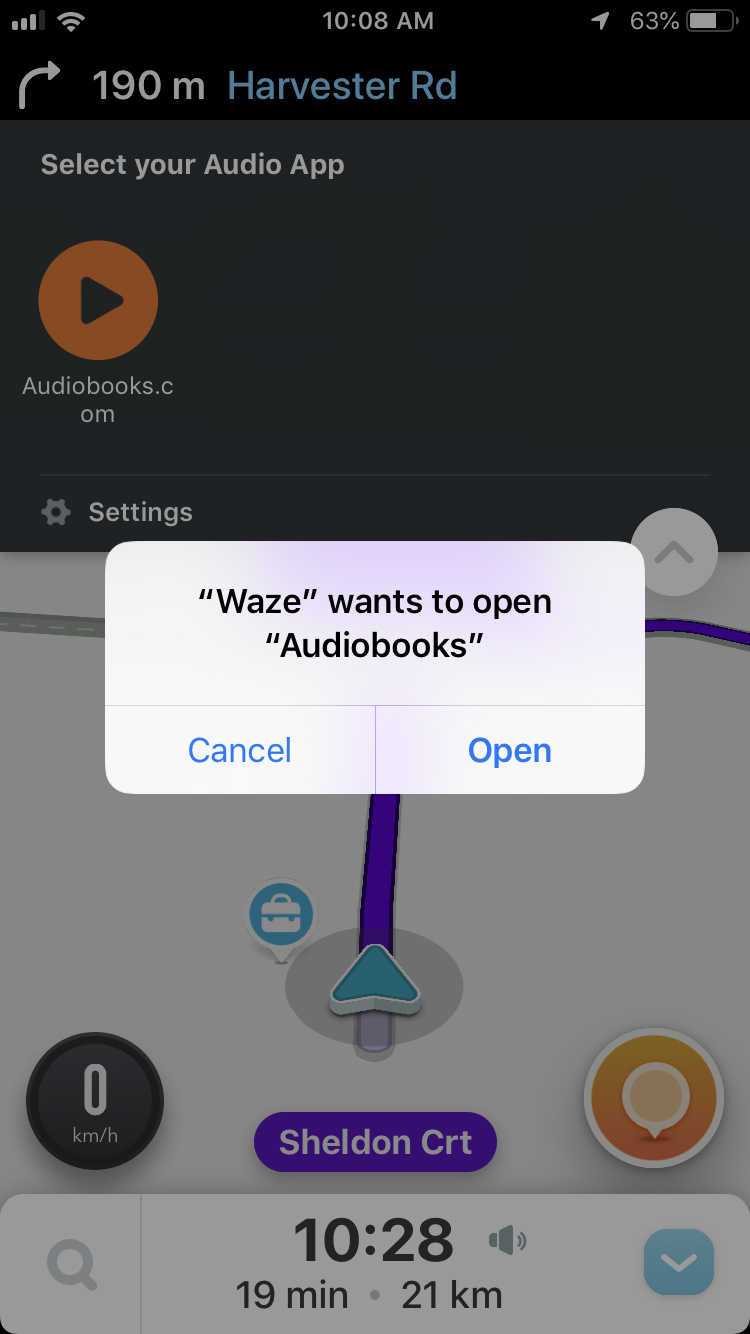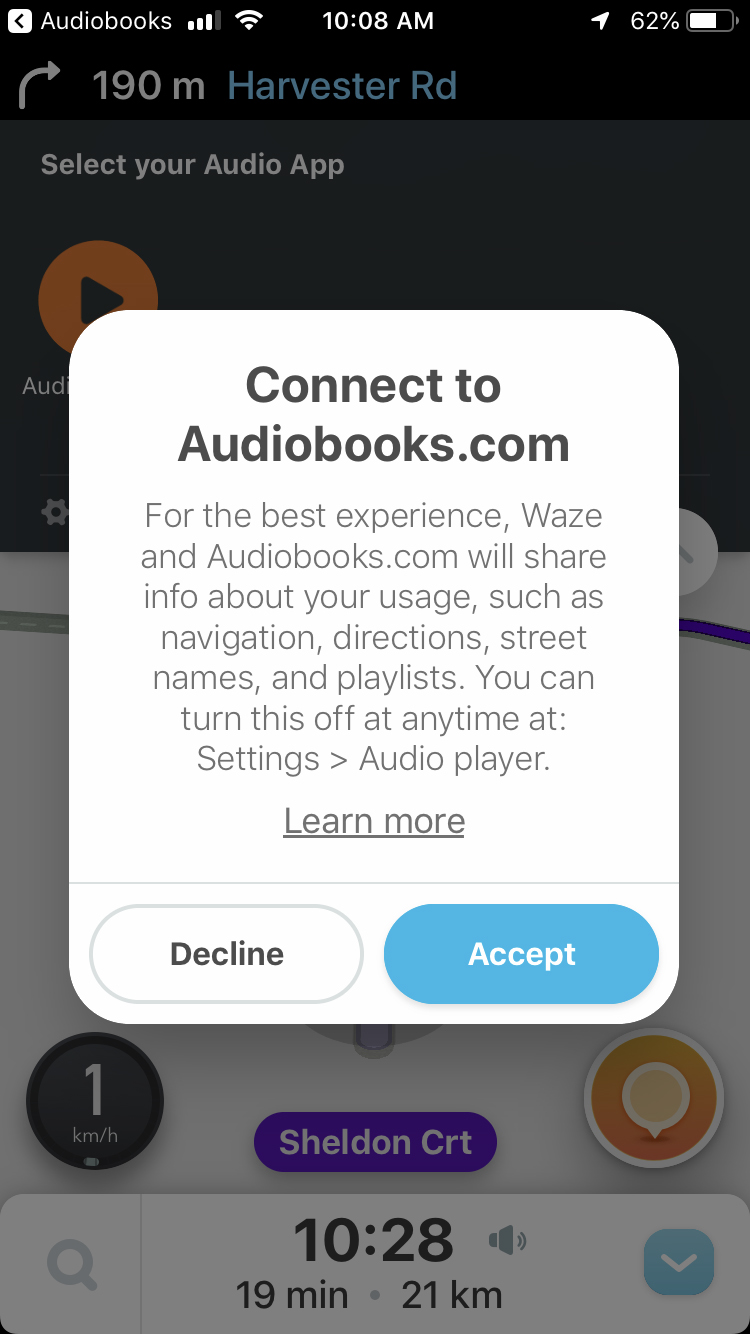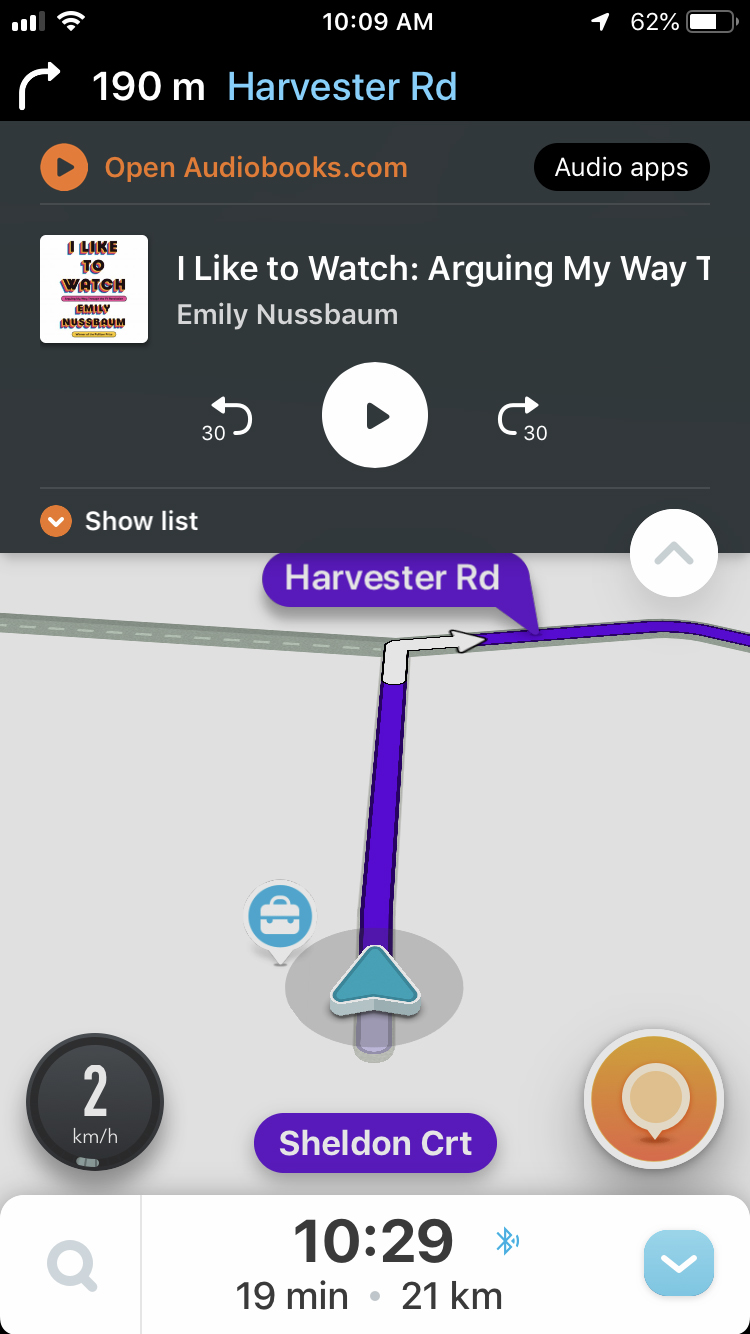Let’s be real, nobody likes sitting in traffic. That’s why a lot of Audiobooks.com subscribers love listening while they’re in the car, so that they can stay entertained from point A to point B. Now, you can have over 250,000 audiobooks at your fingertips while also avoiding traffic using Waze!
We are SO excited to announce our new partnership with Waze! Now, our members can seamlessly listen to your audiobooks through the Waze navigation app. Ready to hit the road with the wind in your hair and your favorite audiobook as your soundtrack? Let’s get you set up!
Set-Up Instructions
1. Open up Waze and type in your destination. A music note symbol will appear in the top right corner, click that symbol.
2. A menu will drop-down allowing you to select your audio app. Select Audiobooks.com.
3. After selecting Audiobooks.com a pop-up will confirm that you’d like to open the Audiobooks.com app. Select “Open.”
4. The Audiobooks.com app will automatically open after which it will bring you back to Waze with a pop-up that explains what info Waze and Audiobooks.com will share. Simply click “Accept” to finish the process.
5. Whatever audiobook you’re listening to will now appear along with the audio controls. And that’s it, you’re all set!
Happy listening and driving with our latest partner, Waze!
New to Audiobooks.com? Get 2 free audiobooks when you sign up for our one-month free trial. Digital audiobooks make audible stories come to life when you’re commuting, working out, cleaning, cooking, and more! Listening is easy with our top-rated free audiobook apps for iOS and Android, which let you download & listen to bestselling audiobooks on the go, wherever you are. Click here to get your free audiobooks!